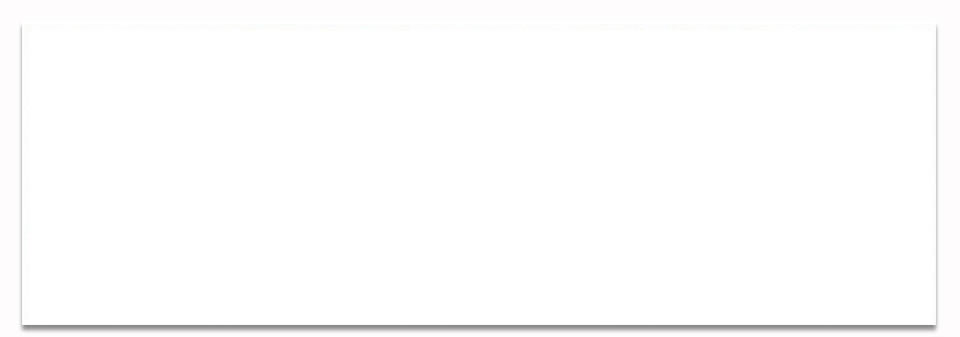While for many this question is not of any concern, as we move further every day into a digital age more and more people will need to begin to plan for the disposition of “digital assets” and social media accounts at their death.
According to Wikipedia, digital assets are defined as follows:
The term “digital asset” refers, but is not exclusive to, files, including but not exclusive to, electronic mails, digital documents, audible content, motion picture, and relevant digital files that are currently in circulation or are to, or will be; stored on digital appliances, including, but not exclusive to, personal computers, laptops, portable media players, tablets, storage devices, telecommunication devices, and any and all apparatuses which are in existence or are to, or will be once technology progresses to accommodate for the conception of new modalities which would be able to carry digital assets; notwithstanding the proprietorship of the physical device onto which the digital asset is located.
Types of digital assets include, but are not exclusive to: photography, logos, illustrations, animations, audiovisual media, presentations, spreadsheets, word documents, and a multitude of other digital formats and their respective metadata.
From a practical standpoint, while not all inclusive, it is easy to think of digital assets as photos or graphically designed media. Many people think that digital asset issues are of no concern as they themselves are not photographers or graphic designers. This is a shortsighted way of thinking, and here is why:
Suppose that you owned a business, or had written a thesis in college which has since been published online, or have done something in your life which required any kind of branding whatsoever. Most times, if you paid for things such as web design services, logo design services or online publishing services, then those things that you paid for belong to you. Not unlike hiring someone to build a home for you; you sought out a service, paid for a service, and the builder has no right to claim your home as his own. Yes this is a silly example but one that illustrates that digital assets are equally as viable as tangible assets in terms of ownership rights. This is not to say that in the context of digital assets that you shouldn’t take further steps to protect your interests such as filing for a copyright and trademark, but the specifics of those issues are better left for an attorney who specializes in those matters. Add in the fact that many of us record important things digitally now as opposed to writing it with pen and paper and you can see why digital assets are an important issue moving forward.
So the question becomes, What will happen to these assets if I become disabled or when I die? Would a family member know where to find important documents? Remember, nowadays we are moving away from using physical paper records; we used to be able to simply point to a special drawer and tell someone “everything is in there when the time comes.” But what if you are the type who scans documents or receives financial statements electronically? How can someone else even be aware of their existence?
As for Social Media, I’m,certain that least most if not all of you who are reading this have a Facebook page, an Instagram account, a Twitter Page, or at a minimum an email account. Do you store photos online? Maybe someone e-mailed you some cute videos of your family that you keep on your computer? Your family would most certainly want to keep these, both for their own memories and, perhaps, for a family legacy. We live in a new world where memories are left much less to the mind, and more so to our digital media accounts.
Much of the information stored on computers and all of the information stored on an online e-mail or social media account is password protected. Unless we make arrangements in advance, how can you expect a family member access these? You would be risking losing the information stored digitally forever.
So how do we actually prevent these issues and prepare for the transfer of our digital assets and social media accounts?
Estate planning for digital assets and social media accounts is similar to estate planning for other assets. First, you should make an inventory of what you have, name someone to step in for you when the time comes, provide that person with access, and provide some direction for what you want to happen to these assets. Here are some good tips to get you started on this.
1. Make a Physical (printed) List of Your Digital Assets and Accounts and keep it with other important Estate Planning Documents. Listing these by category will help make the task less daunting. Categories might include:
Hardware: Include computers (laptop, desktop, work computer), hard drives, off-site backup service information, usb flash drives, tablets, cell phones and cameras (which might have digital photos stored in them). Include a general overview of where they are located and what is on each one.
Software: At the least, this would include Word and Excel documents; Quicken or Quickbooks for financial records; tax preparation programs and past tax returns.
Social Media and Online Presence: Facebook, Instagream, Vine, Twitter, LinkedIn, Flickr, YouTube, your own website, your blog, online backup sites, online sites on which you store photos and/or work documents.
Online Accounts: Bank and other financial accounts; email accounts and very importantly Amazon, other shopping sites and bills that you pay online may have your credit card or bank information stored on them.
2. Select a Successor
Think about whom you would want to access your computer, your email, and your online accounts in your absence. This person will need to have some computer know-how. It may be the perfect job for the teenager or young adult in your family, or you might have a good friend who could help. It would be a good idea to talk to this person now and let others know your plans. It is also prudent to select ONE person to handle this responsibility.
3. Provide Access
Next to each account, be sure to list user names, passwords, PIN numbers and the website address (if applicable). If you change your password, you’ll need to change it on the list. While we are cautioned to never write these down, it will be necessary for your successor to have them in order to gain access. Keep this list in a safe place (I recommend a small fireproof safe that can be purchased at any office supply or big box store), and tell your successor where it is. (DO NOT STORE THIS DOCUMENT ON YOUR COMPUTER! #1- Computers crash, #2 You would be defeating the whole purpose of the exercise if your successor cannot access your computer and #3 If it is stolen, the thief would have all of your passwords).
4. Provide Instructions
Facebook, LinkedIn, Instagranm Twitter, websites, blogs and email accounts can all be used to notify others of a death. Facebook will “memorialize” a user’s account so that others can view it and write remembrances on the user’s Wall. Email can be configured to send an auto-response informing the sender of a death and where to forward information.
If you want a site to continue, for example if you have a website or blog, you need to leave instructions for keeping it up or having someone take it over and continue it. If there are things on your computer or hard drive that you want to pass on (scanned family photos, ancestry research, a book you have been writing), put them in a “Do Not Delete” folder and include it on your inventory list.
Closing down accounts that are no longer needed will help to protect your family from identity theft after you are gone. If you want an account to be closed, you may want a copy made and saved first, especially if it contains photos or writings.
Another amazing effect on Estate Planning that digital assets have had is that many people now have careers and multi – million dollar endeavors tied to social media accounts and digital assets. Allow me to tell you the story of Pewdiepie (pronounced Pew- Dee – Pie), a 26 year old Swedish man who in 2010 started a YouTube account and began making videos of himself playing video games. In 2015, his net worth is now estimated to be $42.5 million dollars, just from recording himself playing video games. If you think that his story is an isolated incident, it’s not. In every genre and interest group there is a person or group of people who are making very good money as the supposed “authority” in their area on youtube and other social media. It will be fascinating to see how technology further advances us as a society in terms of communication and entertainment, but one thing for certain is that as digital issues grow, so will the need to include them in a properly drafted Estate Plan.
Credit to gosimplysocial.com for use of the image in this post.